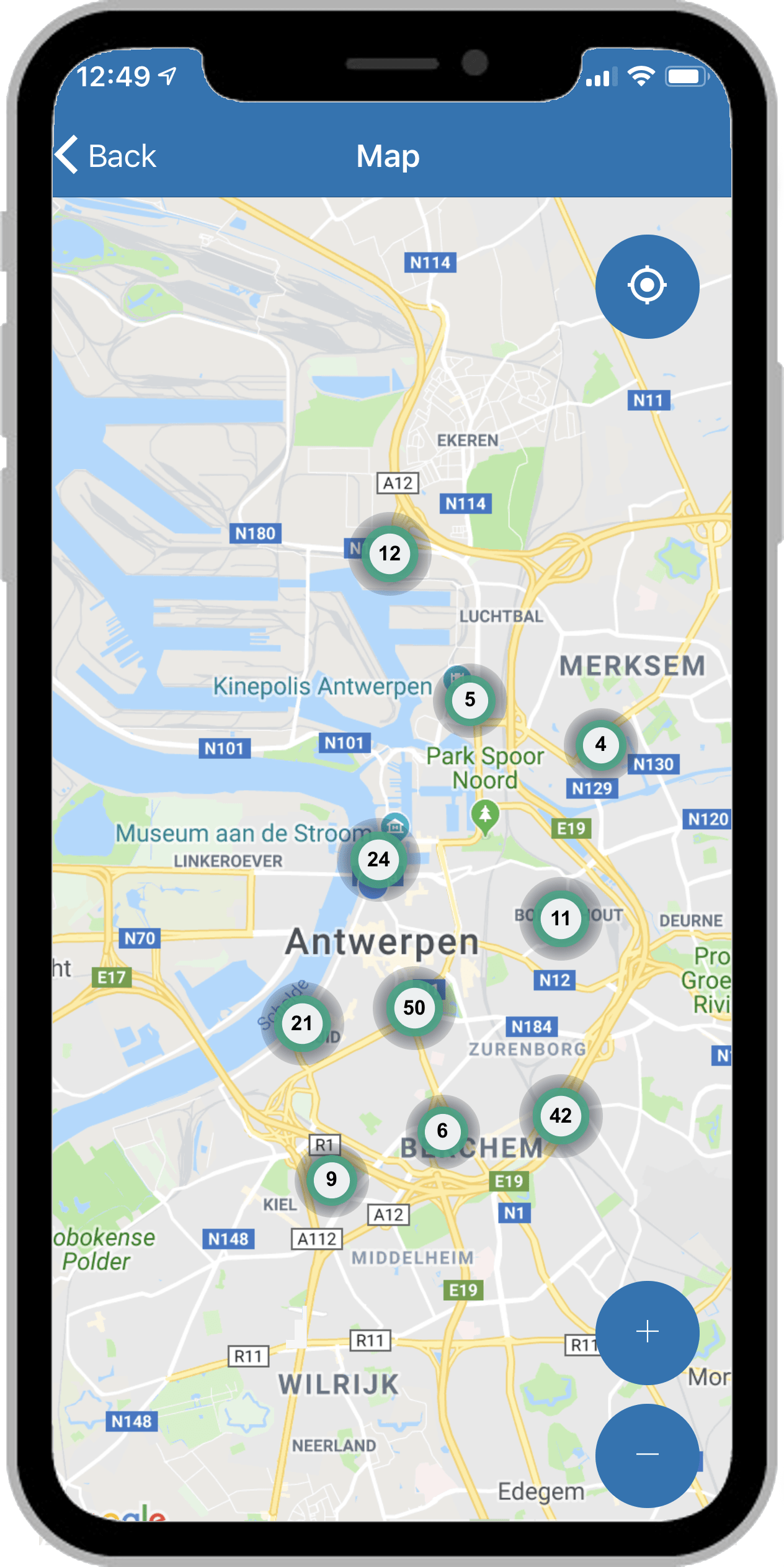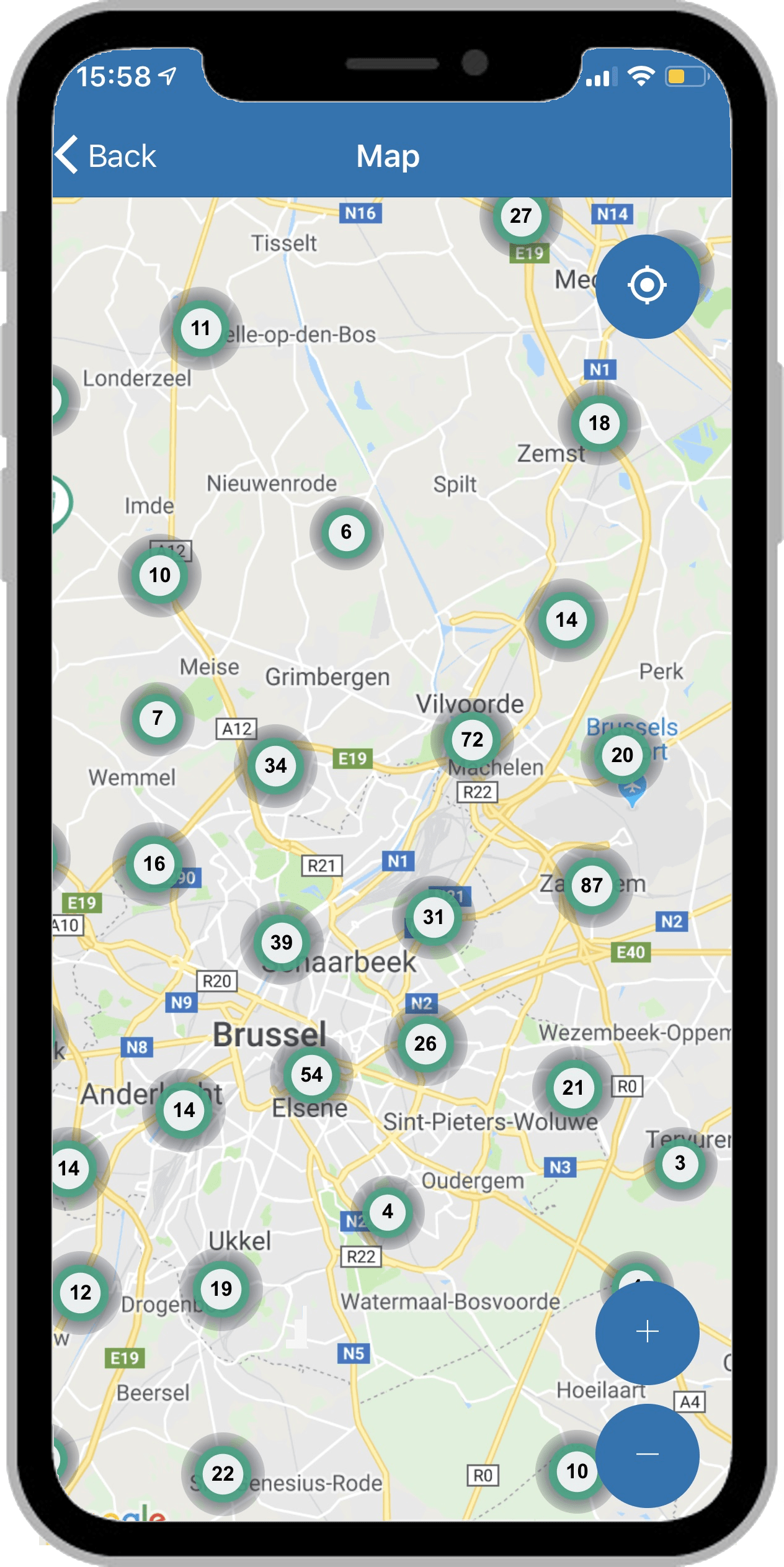Download de Chargepoint app here:
Or view the current overview of all charging stations here in your browser.
Start charging session:
-
Download the app and log-in with your unique account details.
-
Add a payment method to your account (i.e. Visa or PayPal).
-
Click on "Scan QR".
-
Scan the QR code of the charge point you want to charge with.
-
Follow the on-screen instructions.
For more info on using the charge card (card or badge), you can always visit our technical help page .